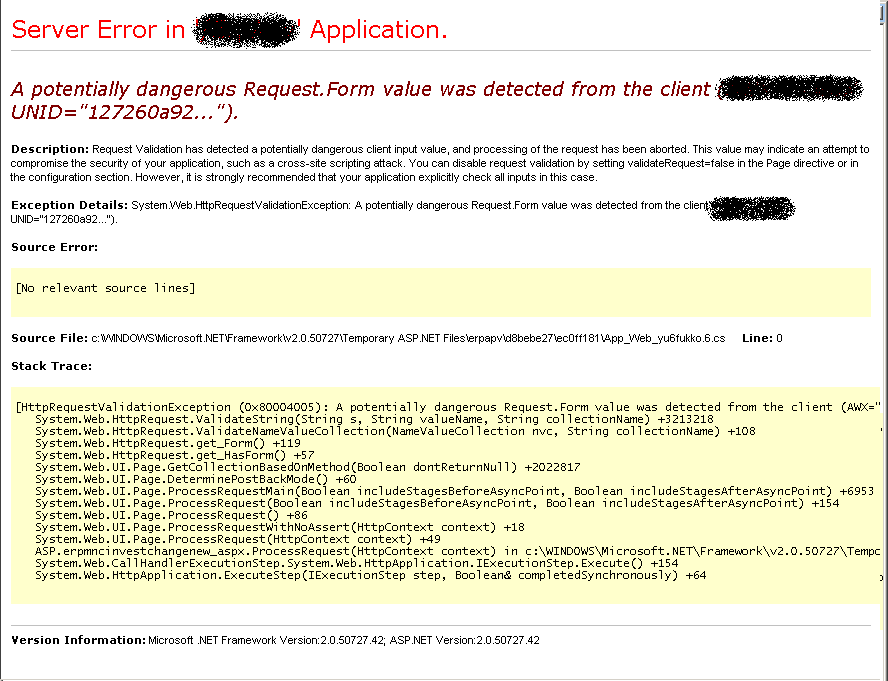다른 어떤분이 글을 남기셔서 찾다가 나왔네요..
출처 http://www.sqlleader.com/mboard.asp?exec=view&strBoardID=SS2005QNA&intSeq=1543
여기 좋은 정보가 많을 듯하네여... http://www.sqlleader.com
-----------------------------------------------------------------------
몇 가지 경우가 있을 것 같은데요,
위의 명령을 수행한 결과 중, FamilyCount가 백업을 할 때의 파일 (or 미디어)의 수를 의미합니다.
--데이터베이스 생성
CREATE DATABASE TestDB
ON (name='data1', filename='d:\data1.mdf')
LOG ON (name='log', filename='d:\log.ldf')
GO
--백업 수행(D:\Test1.bak, D:\Test2.bak에 나누어서 백업)
BACKUP DATABASE TestDB TO DISK='d:\TestDB1.bak' , DISK='d:\TestDB2.bak' WITH INIT
GO
--기존 데이터베이스 삭제
DROP DATABASE TestDB
GO





|
처음전체백업을 받아서 덮어쓰기 옵션으로 다른서버에서 복구를 성공시켰는데
이후 다시 이전서버백업으로 신규서버로 복원을 하려고 하니
아래와 같은 에러가 발생합니다
-----------------------------------------------------
System.Data.SqlClient.SqlError: 미디어 세트에 2개의 미디어 패밀리가 있지만 1개만 제공하고 있습니다.
모든 멤버를 제공해야 합니다. (Microsoft.SqlServer.Smo)
-----------------------------------------------------
어떻게 해야할까요..? |